Integration of Google Pay™
Ecopaynet offers the possibility to integrate Google Pay™ into your business so that your customers can securely and conveniently provide their card details. To get started, you need to register as a merchant on Google Pay and obtain your own Merchant ID, which will be associated with your Ecopaynet account.
The simplest way to integrate Google Pay is through the payment card, as it allows users to enter their card details manually or through the Google Pay button.
Below is an example of how Google Pay is integrated on the payment page when provided alongside the card input fields.
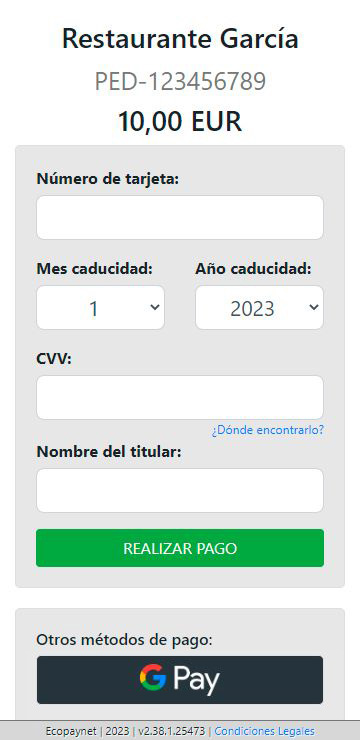
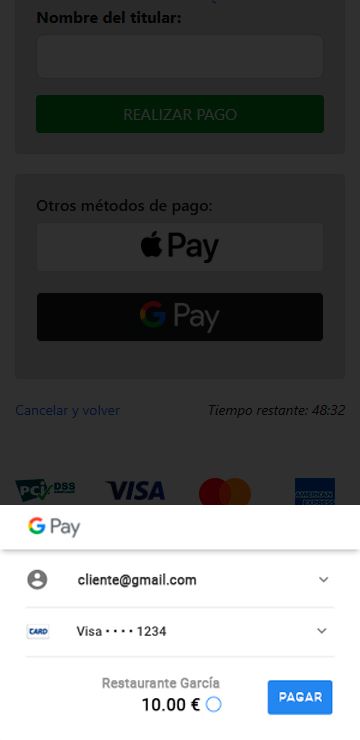
Registering your business on Google Pay
If you have any questions, you can refer to the Official Google Pay Setup Guide for Businesses.
1. Accessing the Business Console
The first thing you need to do is register on the Google Pay Business Console.. During the process, you will need to provide the name of your business, the country where you operate, and accept the terms and conditions, as well as Google's privacy policy.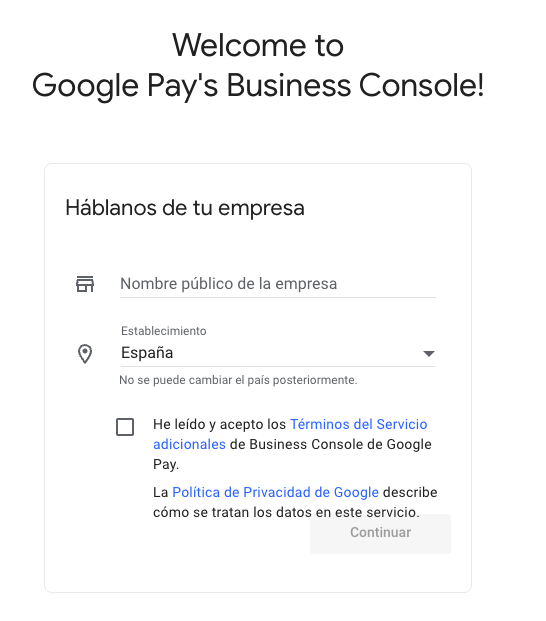
2. Google Pay ID
Once the registration is complete, you can find your Google Pay ID at the top right corner. This identifier will be needed to configure it in Ecopaynet.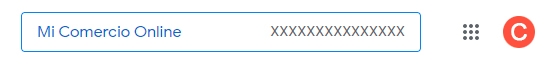
Setting up Google Pay on Ecopaynet
To set up Google Pay, follow these steps:
1. Register your business on Google Pay and save your merchant ID.
2. To ensure proper configuration, provide your Google Pay registration details to Ecopaynet: Merchant ID, the name by which your business is identified in Ecopaynet, country, and the website host from which the payment process is initiated.
3. Contact Ecopaynet support to enable the use of Google Pay.
Google Pay is a trademark of Google LLC.
